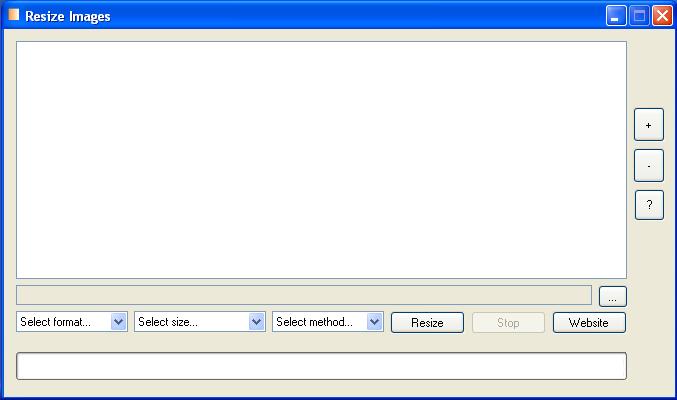
To resize your images you need to follow simple steps -
So if you want to resize multiple images fast, simply download Resize Images
Size: 606 KB
Platform: Windows All including Windows 10

| Software Titles |
| Resize Images 1.0.1 |
Resize Images is a very easy to use utility. You can select multiple images to be resized at once, in addition you can also select the output format. It supports jpg, bmp, gif, tiff, emf and wmf. It has some great methods of resizing, these methods can strip out the parts from either sides of the pic so that picture proportion can be made equal to output size.
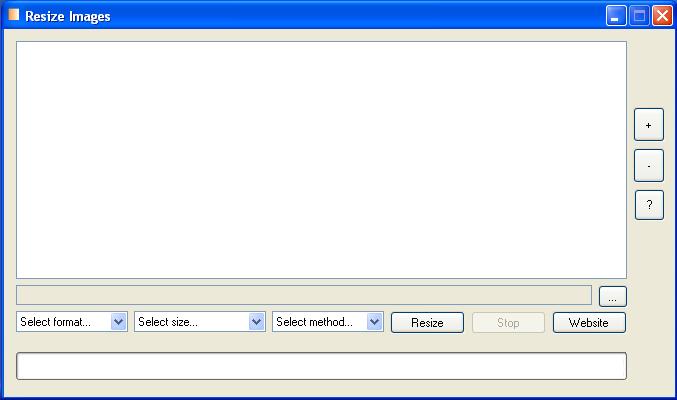
To resize your images you need to follow simple steps - So if you want to resize multiple images fast, simply download Resize Images Size: 606 KB Platform: Windows All including Windows 10 |
|
|