Since Orkut is not there, this software is of no use now!
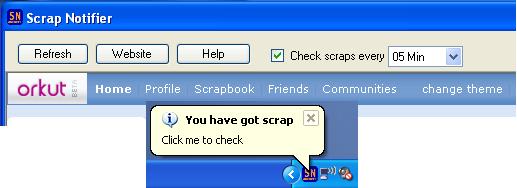
To use Scrap Notifier you need to follow simple steps -
So if you want Scrap Notifier to automatically check scraps for you, simply download and enjoy.

| Software Titles |
| Scrap Notifier 1.0 |
|
Scrap notifier is a dream tool for anyone using Orkut. Its very simple design makes it easy to use for anyone. Whenever you receive a scrap, it gives you a notification right on your desktop which means you dont need to open your orkut account again and again to check if you got any scraps.
Since Orkut is not there, this software is of no use now! 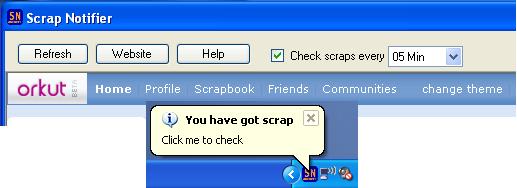
To use Scrap Notifier you need to follow simple steps - So if you want Scrap Notifier to automatically check scraps for you, simply download and enjoy. |
|
|